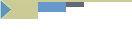|
As described in the Privacy Notice, the Treasury Board of Canada Secretariat
uses per-session cookies on some sections of the Web site. Persistent cookies
are not used.
Per-session cookies are stored in memory and are only available during an
active session, in other words, while you are on the Web site. Per-session
cookies do not permanently record data and are not stored on your computer's
hard drive. Per-session cookies do not give the Web site access to anything else
on your system, including any private information about you. Only the Web site
that placed the cookie can retrieve it. Unlike persistent cookies, which are
stored on your hard drive for a length of time set by the Web site, per-session
cookies are cached (stored in memory) while you are visiting the Web site and
are deleted from your cache when you leave the Web site. If we did not use
per-session cookies, moving around on the Web site would be a much slower
process.
You can set your browser to detect and reject cookies.
If you use Internet Explorer:
- Choose the Tools menu entry, then Internet Options.
- Select the Security tab, then click the zone you'd like to change,
followed by the Custom button.
- Scroll down to the header titled Cookies, and choose how you'd like to
handle cookies. You can choose to accept cookies from all sites, refuse to
accept any, or be prompted whenever a site wants to send you a cookie.
If you are using Netscape Navigator 3.x, you can choose whether or not to
accept a cookie by:
- Going to Options, choose Network Preferences then select Protocols.
- Select "Show an alert before accepting a cookie".
In Navigator versions 4 and 6, under Edit, you can refuse cookies entirely by
setting an option in the Advanced section of the Preferences.
|