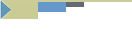Our Web site has been designed to provide you with different ways to find
information on the Treasury Board of Canada Secretariat (TBS). This page
provides navigational information allowing you to quickly locate the documents,
policies, initiatives, and pages that you are looking for.
The Tool Bar
The first menu bar on the top of the page, the Common Menu Bar, is
mandatory for all Government of Canada websites in correspondence with the norms
set forth by the Treasury Board Secretariat of Canada's Common Look and Feel
Standards. It allows you to perform navigational tasks that are frequently
necessary on all government sites, including:
- Switching between the two official languages; in this case, from English
to French.
- Allowing you to Contact Us.
- Providing Help by directing you back to this page.
- Running a Search to locate a topic of interest.
- Linking back to the Canada Home Page.
The second menu bar from the top, the Institutional Menu Bar,
is focused on general key navigation elements unique to the Treasury Board
Secretariat's site. With it, you can find out:
- What's New and has been recently updated on the site.
You can search multiple timeframes,
including weekly (seven day), monthly (thirty day), quarter annually (three
month), semi-annually (six month) and annually (year).
- About Us, who we are and what we do.
- About our Policies, where you will be presented with a complete
list in alphabetical order.
- How to navigate our site with some help from our Site Map.
- How you can always return to our Home page by clicking on the
appropriate link.
The Sidebar
Keep in mind that while visiting the Treasury Board Secretariat's website,
the sidebar is your key navigational tool. From the Home Page, it allows you to
immediately uncover the site section that interests you and link there. Once you
are in a new section, it will adapt to the new topic, providing you with new
hyperlinks related to your subject.
The biographies of two key figures involved in both the Treasury Board and
its Secretariat are easily accessible through the links at the top of the
sidebar: the President of the Treasury Board and their Parliamentary
Secretary.
The next section of the sidebar involves the Treasury Board Secretariat's Portfolio
Partners, other governmental departments that are interconnected with TBS
and who assist in the fulfilling of the Treasury Board's mandate. TBS'
Portfolio Partners are:
The hyperlinks on the sidebar also provide quick access to information of
interest to specific groups of individuals, including:
To facilitate the location of specific TBS website content, you are invited
to use one of the following navigational views:
- Activity: Allows navigation by TBS activity and area of
responsibility.
- Organization: Allows navigation by individual TBS department
and organization.
- A to Z Index: Presents a comprehensive content listing of the
entire TBS web site in alphabetical order by topic.
The last section of the sidebar provides a series of Quick Links to
the most frequently visited pages of the TBS website. This section incorporates
areas such as:
E-Mail Alert:
This feature of the website allows you to register and receive an e-mail
notification each time a document of your interest is issued by the Treasury
Board of Canada Secretariat.
|