Helpful Resources
Need help getting started on Curio.ca or promoting your new subscription?
If your school or organization subscribes to the Curio.ca platform, our IP authentication services enable you to screen CBC and Radio-Canada content anywhere inside your institution without creating an account.
But if you would like to create playlists and use other personalized features of Curio.ca, you'll need to create an account:
- Look for the Login button in the upper right corner.
- Enter the access code provided by your organization. If you don't know your access code, you can look it up here.
- Fill out the short registration form and hit Continue.
- An activation link will be sent to you by email.
- When you receive your activation email, follow the link and enter your email and password to login.
Return visitors
Once you've set up your Curio.ca account, on return visits you can use the same Login button to enter your email and password.
How to navigate
Curio.ca educational content can be accessed by various means. Using the main menu that appears at the top of every Curio.ca page, you can navigate by show, subject category, collection or channel.
Navigating by Category
- When you roll over the Categories tab in the main menu, you'll see a full complement of subject categories and sub-categories. The same list appears near the bottom of our home page.
- On each category page, notice on the left that you can jump to another category or sub-category.
- When you click on one of the main category headings, such as Health, you’ll see a full list of programs matching all related sub-categories.
- The full list of programs can be sorted alphabetically or by date.
Navigating by Show
Here you'll find a full list of the most popular CBC shows, including The Nature of Things, Doc Zone, The Fifth Estate, Marketplace, Dragons' Den and more.
- Notice on the left that you can filter shows by category.
- Click on a show image or title to see a full list of episodes or stories.
- If an episode or story is missing, please fill out our Program Request form accessible at the bottom of every Curio.ca page. Your request will go straight to our team.
Navigating by Collection
- Your Curio.ca Collections page gives you the opportunity to easily find CBC mini-series (documentary and drama), thematic bundles we’ve created and individual seasons of certain CBC shows.
- Notice on the left that you can filter collections by category.
- You can also sort through the list of collections by alphabetical order or date.
- Click on the collection image or title to see a full list of associated programs, episodes or stories.
Channels
Curio.ca channels give you access to extra content beyond the base subscription, including:
- News in Review | Current Edition — the latest edition of our flagship current-events series. One of the best educational resources in Canada, designed expressly for students.
- Previous seasons of News in Review — Our full 25-year collection of stories, including over 700 videos with teacher resource guides. This includes our Best of News in Review bundles: Bullying, Native Studies, Law, Business and more!
To subscribe to these Curio.ca channels, start by filling out a Quote Request form.
If your Curio.ca subscription already includes News in Review, please visit our Channels page and click on the channel image or title to see a full list of episodes or stories.
Guides
Some of our collections and documentaries are accompanied by teacher resource guides in PDF format. Look for these on collection and program pages in the menu below each video.
Search
You’ll find our search engine in the main menu. One important tip when searching for a particular story: use double quotes around a specific title or phrase to ensure the most precise results. You can also search by keyword and then filter your search results by subject category, language, age group and type.
Yet another option is to filter your search results by date or in alphabetical order.Account
Your account allows you to update your profile, access your playlists and channels, and much more.
Cool tricks with Curio.ca
Create Playlists!
Let us do the organizing for you. Create a playlist and add Curio.ca titles the way you plan to use them in class. This function also offers you the code you’ll need to integrate playlists into your organization’s learning platform. It`s the best way to share your favourite Curio.ca content with your educational community!
Share!
It’s easy to give your students and colleagues access to the content you want to share. Curio.ca offers you both the video URL and embed code in your choice of console styles, to help you incorporate media into another document or learning platform.
Newsletters
Stay informed! Monthly newsletters notify subscribers of the latest Curio.ca program additions, platform feature updates, news, promotions and events. To sign up, simply look for the Newsletter registration button, located at the bottom of every page.
Facebook and Twitter
We’re out there! Keep in touch with us on your favourite social media platform. We’ll be happy to follow and retweet your professional news and musings that could benefit the educational community.
Look for the Facebook and Twitter logos at the bottom of every page, or find us directly: